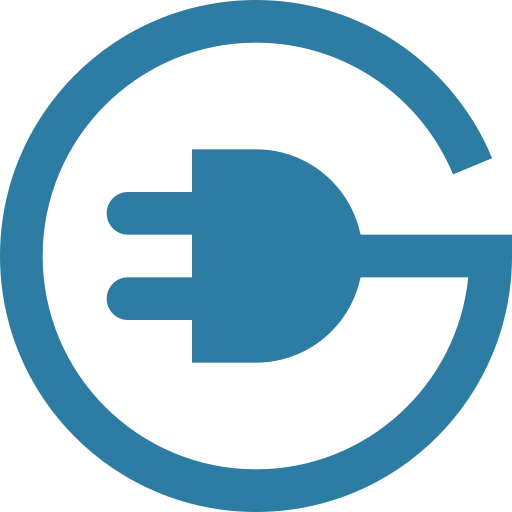GEPCO Online Bill Payment in 2024 Free Guide
If you are facing issues in GEPCO Bill Payment, then you are right place because today we are going to guide you about various GEPCO Online Bill Payment method. Gujranwala Electric Power Company (GEPCO) provides electricity to a significant portion of Punjab, Pakistan.
To enhance customer convenience and facilitate seamless bill payments, GEPCO offers various Online payment methods. This article presents a detailed guide on how to pay your GEPCO Bills conveniently through the official website, and banking apps, with a special focus on Meezan Bank Limited and Allied Bank Limited.
GEPCO Bill Online Payment Options in 2024
Below are the main payment methods for GEPCO Online bill payment;
Paying GEPCO Bill Through the Official Website:
GEPCO (Gujranwala Electric Power Company) has simplified the online bill payment process through its online platform. This convenient method has made paying bills easier for customers by eliminating the need to stand in long queues, reducing the occurrence of chaotic situations. Now, consumers can effortlessly execute GEPCO online bill payment from the comfort of their homes.
Moreover, GEPCO has a user-friendly official website that enables customers to pay their bills online. Here’s a step-by-step guide on how to pay your GEPCO bill through the official website:
- Visit the GEPCO official website (www.gepco.com.pk).
- Navigate to the “Bill Payment” section or a similar option on the website.
- Enter your 14-digit consumer reference number mentioned on your electricity bill.
- Verify the bill details displayed on the screen.
- Choose your preferred payment method from the available options, such as credit/debit cards, online banking, or mobile wallets.
- Follow the on-screen instructions to complete the payment process.
- Once the transaction is successful, you will receive an online confirmation receipt.
GEPCO Online Bill Payment Using Banking Apps
Many leading banks in Pakistan offer online bill payment services through their mobile banking apps. Here’s a general guide on how to pay your GEPCO bill using banking apps:
- Install the mobile banking app of your preferred bank from the app store (e.g., Meezan Bank, Allied Bank, etc.).
- Log in to your banking app using your credentials.
- Locate the “Bill Payment” or “Utility Bills” section within the app.
- Choose the option to add a new biller or service provider.
- Select GEPCO from the list of available billers.
- Enter your consumer reference number and verify the bill details.
- Confirm the payment amount and select your desired payment method (e.g., linked bank account, credit card, or digital wallet).
- Follow the prompts to complete the transaction securely.
- Upon successful payment, you will receive a transaction confirmation and a receipt through the app.
How to Pay GEPCO Bill with Meezan Bank Limited?
Meezan Bank Limited is one of the prominent banks in Pakistan offering online bill payment services. Follow these steps to pay your GEPCO Bill through Meezan Bank’s mobile banking app:
- Download and install the Meezan Mobile App from your device’s app store.
- Log in to the app using your Meezan Bank account credentials.
- Tap on the “Bill Payments” option in the main menu.
- Select “Add Biller” and choose GEPCO from the list of available billers.
- Enter your consumer reference number and verify the bill details.
- Choose your desired payment method, such as linked bank account or credit card.
- Enter the payment amount and proceed to make the payment.
- After the transaction is successful, you will receive a confirmation message.
How to Pay GEPCO Bill with Allied Bank Limited?
Allied Bank Limited is another renowned bank in Pakistan that offers convenient online bill payment options. Follow these steps to pay your GEPCO bill through Allied Bank’s mobile banking app:
- Install the Allied Bank Mobile App from your device’s app store.
- Log in to the app using your Allied Bank account credentials.
- Navigate to the “Payments” or “Bill Payments” section.
- Select “Add Biller” and choose GEPCO from the available billers’ list.
- Enter your consumer reference number and validate the bill details.
- Choose the payment method you prefer, such as a linked bank account or credit card.
- Enter the payment amount and proceed with the payment process.
- Once the transaction is completed successfully, you will receive a confirmation notification.
How to Pay GEPCO Bill With UBL (United Bank Limited)?
You can also pay GEPCO online via UBL. To pay your GEPCO bill, follow these simple steps on the UBL official website:
- Visit the official UBL website.
- Create an account or log in to your existing account.
- Enter your Credit Card Number for payment processing.
- Provide the Reference number of the bill.
- Proceed to pay the bill.
- Congratulations! Your GEPCO bill has been successfully paid.
FAQs About GEPCO Bill Payment
Can I pay my GEPCO Bill Online?
Yes, Now you can pay GEPCO Bill Online without wasting your time. Just follow any of the above method and you are good to go.
How to check GEPCO Bill is paid or not?
Visit the official website of GEPCO or login to any banking app and choose “Bill Payments” section. Choose GEPCO electricity and enter your Bill Reference number, it will show you the status of your bill (Paid or not paid).
Can I pay the GEPCO Bill Online, After Due Date?
Yes, you can pay the bill even after due date but you will have to pay the fine which will be mentioned on your bill.
Can I pay GEPCO bill payment through credit card?
Yes, you can use your credit card to pay the GEPCO Bill. Just follow the instructions and you can pay it from anywhere.
Final Words
In conclusion, We must appreciate the GEPCO’s online bill payment service has because it has revolutionized the way customers pay their bills. By providing convenient and user-friendly platforms, you can now easily manage and pay their bills from the comfort of your homes. This hassle-free process saves valuable time and eliminates the need to stand in long queues. GEPCO’s online bill payment has truly simplified and streamlined the payment experience for its customers.