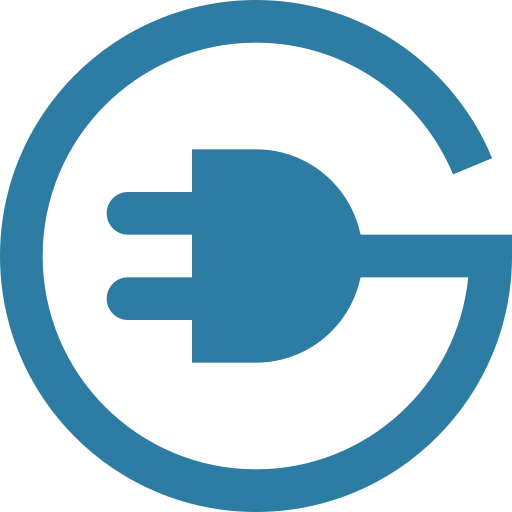GEPCO Duplicate Bill Check Online
Missed your GEPCO electricity bill? Don’t worry—you can now check, download, or print it online in seconds!
With our easy-to-use GEPCO Online Bill Checker, simply enter your 14-digit reference number or consumer number to instantly access your duplicate bill—anytime, anywhere.
Click “Check Bill” above to view your latest GEPCO. It’s fast, secure, and completely free just like SASA 350 Status check tool.
How to Find the Reference Number of GEPCO Bill?
Checking your bills online offers a convenient solution to stay updated with your financial obligations. By accessing your bills online, you can easily view essential details such as due dates and payment amounts, ensuring you stay organized and in control of your expenses. Now, you can also check your GEPCO Bill Online. Follow these simple steps to check GEPCO Online Bill:
- Find Ref Number/Customer ID: You will need the 14-digit GEPCO reference number on your Bill. This reference number can be found on your previous bill copy. Locate the reference number or Customer ID on your Bill.
- Enter Ref # or Customer ID Above: In the Online Bill Checking section, you will find a designated field where you can enter your 14-digit GEPCO reference number. Carefully enter the number without any spaces or hyphens.
- Click on Check Bill Button: After entering the reference number or Customer ID, click on the “Check Bill” button. The system will process your request and search for your bill using the provided reference number or Customer ID. If the current bill is available, it will be displayed quickly.
- Get Duplicate Bill Downloaded: If you wish to keep a record of your GEPCO Bill, you can either print it directly from the website or save it as a PDF file on your computer or mobile device. That’s how simple it is to get GEPCO Bill Online within no time.
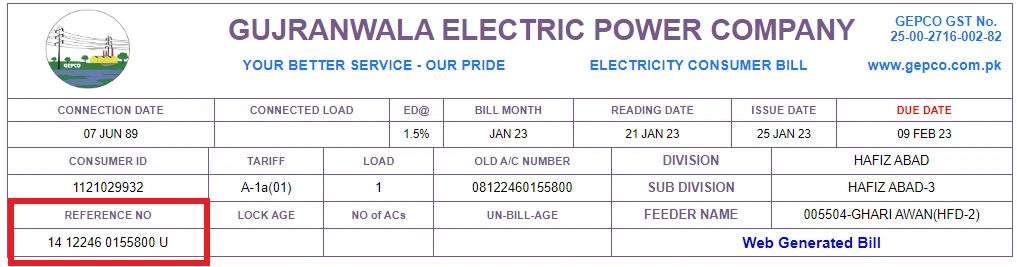
How to Check GEPCO Online Bill?
The reference number for your GEPCO Bill can be located in the top left corner of your duplicate bill copy, right after the Consumer ID. It should be straightforward to find. However, if you encounter any difficulties in identifying your reference number, I’ve attached an example of a GEPCO user’s bill for your reference. This image should guide you in locating your reference number. Once you’ve identified your reference number, it will be significantly easier for you to Find your GEPCO Electricity Bill from the above tool.
Features of GEPCO Online Bill Tool
RealTime Bill Updates
The GEPCO Bill Checking Tool provides real-time updates, ensuring users access the most current billing information instantly. This feature eliminates delays and allows customers to stay informed about their electricity usage and charges without waiting for physical bills or manually checking with GEPCO offices.
Privacy Protection
Your personal data is secure with the GEPCO Bill Checking Tool, as it prioritizes user privacy protection. The platform uses encryption and advanced security protocols to ensure your information is safeguarded, giving you peace of mind while checking your bills online.
User Friendly Solution
By promoting paperless billing, the GEPCO Bill Checking Tool is an eco-friendly solution that helps reduce waste and environmental impact. Users can conveniently view and download bills online, minimizing the need for printed bills and contributing to a greener planet.
24/7 Availability
The GEPCO Bill Checking Tool is available 24/7, offering users unrestricted access to their electricity bills at any time. Whether it’s during office hours or late at night, you can check and manage your bills conveniently without time constraints. So, give it a try right now.
Download Bill Free
Users can download their GEPCO bills for free using the tool, avoiding additional charges or hidden fees. This feature ensures accessibility and convenience for customers who need physical or digital copies for record-keeping or other purposes.
Compatible with All Devices
The tool is designed to be compatible with all devices, including smartphones, tablets, and computers. Its responsive interface allows users to access and check their bills seamlessly, regardless of the device or operating system they use.
Easy to Use
The GEPCO Bill Checking Tool features a user-friendly interface, making it easy to navigate for people of all ages. With simple steps and clear instructions, users can quickly access and manage their electricity bills without technical expertise.
Download Unlimited Bills
With the GEPCO Bill Checking Tool, users can download an unlimited number of bills without restrictions. This feature is particularly helpful for those managing multiple accounts or needing access to older bills for record-keeping.
Taxes in the GEPCO Bill
The GEPCO bill comprises various taxes and charges that contribute to the total amount you owe for electricity consumption. Here’s a straightforward breakdown of the common taxes and charges you might encounter on your GEPCO electricity bill:
| Tax / Duty / Fee / Surcharge | Rate / Amount | Details |
|---|---|---|
| Electricity Duty (ED) | 1.5% | A provincial tax levied on electricity consumption, applied to the total electricity consumption cost. |
| General Sales Tax (GST) | 17% | A federal tax on the sale of electricity, calculated on total charges before other taxes and duties. |
| Income Tax | PKR 50 | A fixed charge that may increase with higher electricity consumption levels. |
| TV License Fee | PKR 35 | A small fee collected for public broadcasting services, charged per bill. |
| Neelum-Jhelum Surcharge | 1% | A surcharge for funding the Neelum-Jhelum hydropower project, applied to total electricity charges. |
| Fuel Price Adjustment (FPA) | Variable Amount | Reflects changes in fuel prices used for electricity generation, adjusted monthly based on fluctuations. |
| Financing Cost Surcharge | 0.1% | A minor surcharge to cover financing costs related to power sector projects, applied to total bill. |
These taxes and charges are essential for the functioning of the electricity distribution system and help fund various projects and services associated with electricity supply in Pakistan. Understanding these components can help you manage your energy costs more effectively and anticipate changes in your monthly bills.
Areas under GEPCO

The Gujranwala Electric Power Company (GEPCO) is responsible for providing electricity to six major districts in Punjab, Pakistan: Gujranwala, Hafizabad, Sialkot, Narowal, Gujrat, and Mandi Bahauddin. These areas include a mix of industrial hubs like Gujranwala, Sialkot, and Gujrat, known for their manufacturing and export-oriented industries, as well as agricultural regions like Hafizabad, Narowal, and Mandi Bahauddin. GEPCO ensures reliable electricity supply to support residential, commercial, and industrial needs, contributing significantly to the socio-economic development of these districts.
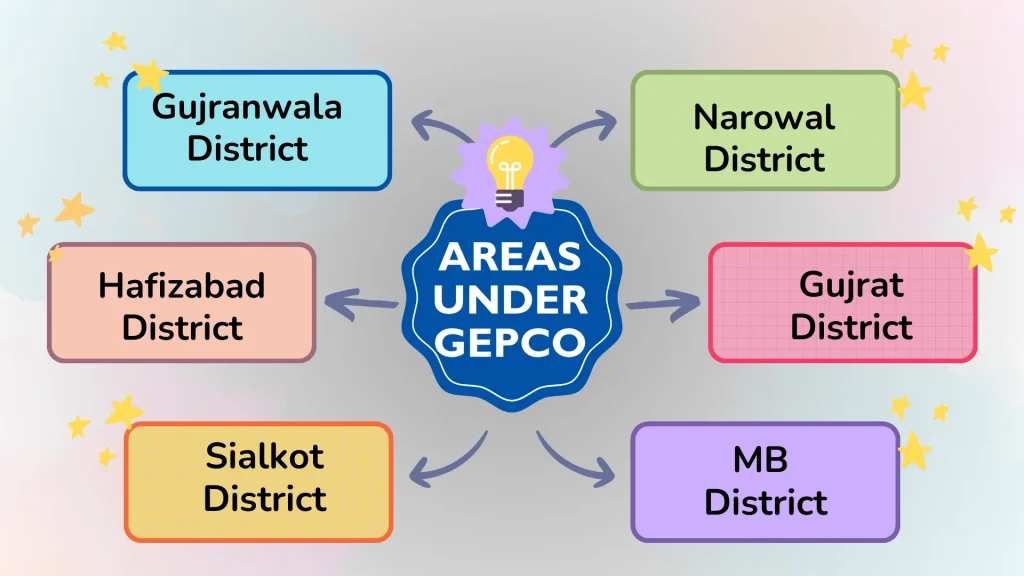
Tips to Save Electricity and Reduce GEPCO Bill
To save electricity and reduce your GEPCO bills, consider implementing the following practical tips:
- Understand Peak Hours: GEPCO has specific peak hours during which electricity rates are higher. Familiarize yourself with these times to avoid using heavy appliances during these periods. Typically, peak hours are in the evening when demand is highest.
- Shift Energy-Intensive Tasks: Reschedule activities that consume a lot of electricity, such as laundry, dishwashing, and cooking, to off-peak hours. For example, do laundry late at night or early in the morning when rates are lower.
- Use Energy-Efficient Appliances: Invest in energy-efficient appliances that consume less electricity. Look for appliances with the Energy Star label or similar certifications. These can significantly reduce your energy consumption without sacrificing performance.
- Optimize Lighting Usage: Replace traditional bulbs with LED lights, which use significantly less energy and have a longer lifespan. Also, make it a habit to turn off lights when they are not needed and utilize natural light during the day whenever possible.
- Unplug Idle Electronics: Many devices continue to draw power even when they are turned off (phantom load). Unplug chargers, electronics, and appliances when not in use to minimize unnecessary energy consumption.
- Adjust Thermostat Settings: Set your heating or cooling systems to energy-saving temperatures. A few degrees can make a significant difference in your energy usage. Consider using fans instead of air conditioning when possible.
- Utilize Smart Technology: Use smart plugs and timers to control when appliances operate. This can help ensure that high-energy devices run during off-peak hours automatically.
- Regular Maintenance of Appliances: Keep your appliances well-maintained to ensure they operate efficiently. Clean filters in air conditioners and refrigerators regularly to improve their efficiency.
- Consider Solar Energy: If feasible, invest in solar panels to generate your electricity. While there is an initial cost, solar panels can significantly reduce your reliance on the grid and lower your bills over time.
- Monitor Your Usage: Keep track of your electricity consumption through smart meters or apps that provide insights into your usage patterns. This awareness can help you make informed decisions about reducing consumption.
GEPCO New Connection Procedure
GEPCO (Gujranwala Electric Power Company) provides new connection options in three categories based on power requirements:
- Category 1 (15 KW)
- Category 2 (16-70 KW) (400 V)
- From 3 (71 to 500 KW) (400 V)
How to Apply for GEPCO New Connection?
To apply for a new connection with GEPCO, follow the procedure outlined below:
Obtain Application Form: Visit the nearest GEPCO customer service center or download the application form from the official GEPCO website. Fill out the form with accurate and complete information.
Required Documents: Gather the necessary documents, which may include:
- Copy of CNIC (Computerized National Identity Card) or valid proof of identity.
- Ownership proof of premises (e.g., property documents, rental agreement).
- NOC (No Objection Certificate) from the relevant authorities, if applicable.
- Load demand calculations and relevant technical information, if required for commercial or industrial connections.
Submit the Application: Visit the GEPCO customer service center with the duly filled application form and the required documents. Apply to the designated GEPCO representative.
Application Processing: GEPCO will process your application, verifying the provided information and conducting any necessary technical surveys or inspections.
Payment of Charges: Once the application is approved, you will be notified of the required connection charges. Make the payment at the designated GEPCO office or bank branch and obtain the receipt.
Connection Installation: GEPCO will schedule the installation of the new connection. Their technical team will carry out the necessary work, including setting up meters, transformers, and other equipment.
Connection Activation: Once the installation is complete, GEPCO will conduct a final inspection and testing of the connection. Once the connection is approved, it will be activated, and you will be able to start using electricity.
Note: It’s important to note that the specific procedures and requirements for a new connection with GEPCO may vary based on the type of connection (residential, commercial, industrial) and the location.
How to subscribe to a meter reading service?
To subscribe to the meter reading service provided by GEPCO, follow these steps:
Register Your Mobile Number
Ensure that your mobile number is registered with your GEPCO connection. If you need to register or update your mobile number, visit the nearest GEPCO office or sub-office. Bring your Consumer Number and contact details for registration.
Send an SMS
- Compose a new message on your mobile phone. Type your 14-digit Reference Number, which is found on your electricity bill.
- Send this message to the GEPCO meter reading service number 8118.
Receive Meter Reading Details
After sending the SMS, you will receive a reply containing your latest meter reading details, including consumed units, reading date, and bill amount.
Online Registration Option
You can also register for this service through the official GEPCO website. Enter your GEPCO bill reference number, CNIC (Computerized National Identity Card), and mobile number in the registration form. After a short while, you will receive your meter reading details via SMS.
GEPCO Online Complaint Procedure
Now you can register complaints online through the GEPCO e-Complain system. The following things are required for an e-Complaint on GEPCO:
- Your Name /نام
- Mobile Number /موبائل نمبر
- Your Email l/ای میل
- Circle or City / شہر یا سرکل
- Complaint Nature / شکائت کی نوعیت
- Your Reference number / حوالہ نمبر
- Few words of your complaint / آپکی شکایت بارے چند الفاظ
GEPCO Headquarters Address and Phone Numbers
+92-55-9200504, +92-55-9200516, +92-55-9200592
FAQs About GEPCO Online Bill Check
Final Words
In the end, GEPCO Online Bill system has revolutionized the way customers manage their electricity bills. By providing a convenient and accessible platform, customers can easily check and pay their bills from the comfort of their homes. This digital solution enhances efficiency, reduces paperwork, and ensures timely bill management. GEPCO’s commitment to technological advancements simplifies the billing process and improves customer satisfaction.